WoW addons are software tools created by players and professional developers to enhance and customize the World of Warcraft experience. They help improve the user interface (UI), provide useful information during PvP and PvE, and make gameplay smoother. For example, addons can show boss abilities in WoW raids, track cooldowns, or even suggest the best abilities to use in combat.
Using World of Warcraft addons is a good idea because they can make the game more enjoyable and efficient. For PvP, addons can help track enemy abilities, while in PvE, they give you warnings about upcoming boss mechanics. UI improvement addons make your interface cleaner and more informative, so you can focus on what matters most in the game.
Top-10 WoW Addons:
In this article, I’ll overview the best addons for PvP, PvE, and UI enhancements which I’m using myself (and some that I’ve heard much about but don’t see the point of installing considering my game habits).
World of Warcraft Addons: How to Install, Delete, and Update them
At our site, you can find a separate WoW Addons guide, where we explain in detail how to install/delete/update addons manually and using Addons managers. If you have time, you can quickly check it.
The easiest way to install, update, and delete addons is using a WoW addon manager like CurseForge or WowUp. It’s like an app store for game addons. Using it, you can install all addons from this article and keep them in an up-to-date working state in just several clicks.
Here’s how it works:
- Download and install an addon manager (I recommend CurseForge and WowUp).
- Open the manager and connect it to your WoW game (if World of Warcraft is installed in a usual place, CurseForge will find it automatically, and you won’t even have to set your game folder).
- Search for the addons you want and click “Install.” The manager will handle everything, and the addons will be ready to use the next time you log in.
Addons managers can also help you update your addons (there’s an option to even get it done automatically) and delete them straight from the addon manager interface.
WoW UI Addons
WoW UI addons are tools that change and improve the user interface in World of Warcraft. They help make the game easier to play by customizing how things like health bars, ability cooldowns, and other important information are displayed. These addons let you organize your screen, track important stats, and even automate certain tasks, giving you a more comfortable and efficient gaming experience.
ElvUI: Best WoW UI Addon

ElvUI replaces the Blizzard UI with a highly customizable interface. It gathers the functions of various addons into one package, covering action bars, chat windows, nameplates, unit frames, and much more. By using ElvUI, you avoid the need to install separate addons for each of these functions, as they’re all built into one unified system. This makes ElvUI incredibly efficient and user-friendly.
ElvUI is especially useful because it:
- Customizes the appearance of your entire UI: You can adjust the size, position, and look of every part of your interface, from action bars to unit frames.
- Improves performance: It’s lightweight and reduces clutter by integrating multiple functions into one addon.
- Offers modular control: You can turn off parts of ElvUI that you don’t need.
Unlike most other addons, ElvUI isn’t available on CurseForge. You can download it from the official website Tukui.org. From there, you can either manually download and install it or use the WowUp client, which is a lightweight addon manager that supports ElvUI and its plugins.
- Manual Download: Download the .zip file from the Tukui website, extract it, and place the extracted files in your WoW AddOns folder.
- WowUp Client: Download the WowUp client, install it, and search for ElvUI. This method also allows for easy updates.
Modules Overview:
- ActionBars: Allows for full customization of action bars, including changing their layout, size, and number of buttons. You can also control the visibility of macro names and keybinding text.
- Bags: The Bags module consolidates all your inventory into one window and lets you sort items by type. You can also filter junk items or highlight upgrades.
- Buffs and Debuffs: This module controls how buffs and debuffs are displayed near your minimap. You can customize their size, duration, and position to make tracking easier.
- Chat: The Chat module gives you control over chat appearance, including the option to add time stamps, filter chat messages, and customize font styles.
- Cooldown Text: Shows cooldown times for your abilities directly on action bars, nameplates, or unit frames. You can customize the font, size, and color of the cooldown text.
- DataBars: This module shows experience, reputation, and other progression data in customizable bars. It helps you keep track of your character’s advancement at a glance.
- DataTexts: This feature allows you to add small, clickable icons and texts to the bottom or top of the screen that show useful information like gold, time, or FPS.
- Maps: ElvUI offers options to customize the world map and minimap. You can make them smaller, show coordinates, or adjust transparency.
- Nameplates: ElvUI’s Nameplates module improves the look and functionality of the default Blizzard nameplates. You can modify their size, color, and what information is displayed, like health, debuffs, and cast bars.
- Skins: Skins apply a consistent style across the entire UI, making sure every window matches the overall look of ElvUI. This includes Blizzard frames like the character panel or spellbook.
- Tooltip: The Tooltip module enhances the information shown when hovering over players, NPCs, or items. You can control what information is displayed and its location.
- UnitFrames: This is one of the most customizable features, allowing you to fully control the display of your character, target, party, and raid frames. You can set up custom layouts for different classes or specs.
Bartender4

Bartender4 is a comprehensive action bar replacement addon for World of Warcraft, allowing full customization of your action bars and related bars (e.g., pet bars, stance bars). With Bartender4, you can adjust the size, position, visibility, and layout of your action bars, providing a cleaner and more personalized user interface. It also offers support for additional bars in newer expansions like The War Within, allowing you to better manage abilities and quick access buttons.
While Bartender4 offers great customization, some recommended settings to improve your gameplay experience include:
- Keybindings: When you install the addon and first log into the game, your bindings may disappear. You will need to set up your keybinds. You can do this by using the /kb command and simply hovering over a button and pressing the key you want to assign.
- Bar Visibility: Use the “Fade Out” and “Alpha” settings to hide or make bars more transparent when they’re not in use, keeping your UI clean.
- Stance Bar Setup: For classes that use different stances (e.g., Druids or Warriors), configure the stance bar to switch between ability sets based on your current stance.
- Hide Blizzard Artwork: Disable the default Blizzard action bar artwork for a more minimal look.
Bartender4 provides several modules for different aspects of your UI:
- Action Bars: Customize up to 10 action bars, with 13 bars available in Dragonflight.
- Stance Bar: Switch between different abilities based on your character’s stance.
- Pet Bar: Manage your pet’s abilities more easily.
- Micro Menu & Bag Bar: Customize the position and layout of your micro menu (e.g., character info, settings) and bag bar.
- XP and Reputation Bars: Track your character’s progress with adjustable experience and reputation bars.
Where to Download: You can download Bartender4 from CurseForge. It is also available for automatic updates via the CurseForge or WowUp client.
Bartender4 is a powerful tool for improving your WoW gameplay by providing a highly customizable interface that suits your specific needs. Whether you’re looking to clean up your UI or make your abilities more accessible, Bartender4 has you covered.
Sexymap

SexyMap is a World of Warcraft addon that enhances the appearance and functionality of your minimap. It works both with the War Within and Classic versions of the game. It allows players to move the minimap and associated elements, customize the map’s borders, hide buttons, and adjust zone text and clock display. The addon also includes handy features like mousewheel zoom and an auto zoom-out option, making your minimap both functional and visually appealing.
For the best experience, it is recommended to:
- Enable Mousewheel Zoom: This allows for quick zooming in and out using your mouse wheel.
- Custom Borders: Choose from various stylish borders or create your own custom look to suit your UI design.
- Button Hiding: Set buttons to hide until you hover over the minimap, keeping the interface clean.
- HUD Overlay: Use the HUD overlay for tracking resources or targets efficiently.
SexyMap includes several modules:
- Minimap Movement: Move the minimap, quest tracker, and durability frame to custom positions.
- Ping Notifications: Check the latency next to the map, for many players it’s a super-useful function (unless your connection is 24/7/365 perfect).
- HUD Overlay: Track gathering resources or targets with a simple overlay.
Where to Download: SexyMap can be downloaded from CurseForge (just search for the SexyMap there) or installed using the CurseForge app.
This addon is ideal for players looking to enhance their minimap’s appearance and functionality with a variety of customizable options.
Pawn WoW Addon

Pawn is an addon designed to help players consider gear in World of Warcraft by comparing items based on customizable stat weights. It helps to understand which items provide the most boost for your character, simplifying the decision of whether an item is an upgrade or not. Pawn provides built-in recommendations using data from Ask Mr. Robot, and it allows more advanced users to import custom stat weights from simulators or guides.
Pawn can be downloaded from CurseForge or through the CurseForge app for easy management and updates.
Recommended Settings: For most users, the default settings with Ask Mr. Robot’s stat weights are sufficient. However, more experienced players can customize the stat weights based on their character’s needs or import them from simulators like SimulationCraft. To access Pawn’s settings, go to the in-game AddOns menu and tweak the settings to track multiple specs, show upgrade percentages, or modify weights manually.
WeakAuras

WeakAuras is a highly customizable and powerful World of Warcraft addon that allows players to create visual displays for buffs, debuffs, cooldowns, and other important information. It offers a framework to track and display various game elements in the form of icons, progress bars, sounds, or animations, enhancing the user’s interface and gameplay awareness. WeakAuras is especially popular in raids and dungeons, where players need quick access to essential information about their character or the environment.
Upon installation, you can start by typing /wa in chat to access the WeakAuras configuration panel. For new users, it’s recommended to download pre-made auras from Wago.io, a community-driven platform that shares WeakAura strings. Players can then import these into their game to quickly set up useful indicators for things like spell cooldowns or debuff tracking. Customizing settings like size, position, and alert type can be done in the options window.
For advanced users, WeakAuras supports custom triggers and animations, allowing for the creation of highly specific and detailed notifications.
Extensions:
- WeakAuras Companion: A desktop app that syncs with Wago.io, allowing easy updates to auras.
- WeakAuras StopMotion: Adds support for stop-motion animations, enabling smoother visual displays.
- SharedMedia and SharedMediaAdditionalFonts: Enhances the customization options with more textures and fonts.
- ColorPickerPlus: An additional tool for better color management in your auras, offering class color templates and a copy-paste feature for colors.
Where to Download: WeakAuras can be downloaded from CurseForge or via the CurseForge app for easy installation and updates. The companion app for syncing with Wago.io can be found on the WeakAuras official GitHub page.
WeakAuras is a great tool for players looking to enhance their interface and efficiently watch all types of events in the game (procs, buffs, enemy abilities) in PvE and PvP. With its flexibility and wide community support, it offers endless possibilities for UI customization.
Plater Nameplates

Plater Nameplates is a highly customizable addon for World of Warcraft that enhances the game’s default nameplates. It provides an extensive range of features, such as debuff tracking, threat coloring, and aura monitoring.
Plater Nameplates supports scripting, allowing users to create unique visual effects and behaviors for nameplates. It also integrates with the WeakAuras Companion app, enabling easy updates for mods, scripts, and profiles from Wago.io.
For new users, Plater works out of the box with sensible defaults. However, you can tweak over 500 different settings to adjust the size, color, and position of nameplates based on unit type (e.g., enemy players vs. NPCs). You can also enable custom effects using Lua scripting, such as changing the appearance of nameplates when aggroed or tracking important buffs/debuffs.
A great starting point is to download pre-configured profiles or scripts from Wago.io and import them into Plater. You can then use the WeakAuras Companion app to keep them updated automatically.
- Scripting Support: Users can create custom Lua scripts for effects and behaviors.
- Aura Tracking: Tracks buffs and debuffs on nameplates with customizable tabs.
- WeakAuras Integration: Updates for scripts, mods, and profiles can be managed via the WeakAuras Companion app.
Plater Nameplates can be downloaded from CurseForge, or installed via the CurseForge app for easy updates. It also integrates with the WeakAuras Companion app for managing custom scripts and profiles from Wago.io.
Must-have WoW Addons
Quality-of-life addons in World of Warcraft are tools that make the game more convenient and enjoyable without changing the core gameplay. These addons are designed to improve everyday tasks, reduce repetitive actions, and provide helpful features that Blizzard’s default interface might not include.
For example, some addons automatically sell junk items when you visit a vendor, saving you time. Others might help organize your inventory, making it easier to find items or sort them by category. You can also find addons that enhance the user interface, like showing detailed quest information, tracking cooldowns, or making it easier to manage abilities during combat.
Summing up, quality of life addons improve your gaming experience by streamlining various in-game tasks and making World of Warcraft more user-friendly.
Scrap: Best Junk Seller

Scrap (Junk Seller) is a useful addon for World of Warcraft that automatically sells unwanted items, like junk or low-value gear, when you visit a merchant. This makes it easier to manage your inventory. Scrap also comes with smart filters that can identify junk items and remember what you usually sell, allowing for quick, automated transactions.
Recommended Settings: You can easily configure which items should be sold or kept. You can add items to a custom list to always be sold or retained. Additionally, Scrap has an option to automatically repair your gear when you visit a vendor, saving you the trouble of doing it manually.
Modules: Scrap has optional plugins to integrate with other popular addons like Bagnon, ElvUI, and DataBroker, providing additional functionality and customization. These modules enhance its compatibility with inventory management and user interface mods.
Where to Download: Scrap can be downloaded from CurseForge, where you’ll also find the latest updates and additional plugins to expand its functionality.
This addon is a great choice for players who want to save time by automating item management and repairs.
Bagnon

Bagnon is a popular World of Warcraft addon that simplifies bag management by merging all your inventory bags into a single window. This makes finding items quicker and easier. Bagnon highlights important items, provides a search function, and supports inventory, bank, void storage, and guild bank views across all your characters.
Recommended Settings: You can customize the appearance and behavior of Bagnon to fit your UI. It offers features like sorting, item count in tooltips, and item cleaning. Players can also adjust settings to highlight specific items, making it easier to manage gear and materials.
Bagnon supports various community-made plugins to extend its functionality. For those who prefer a more traditional look, the Combuctor plugin is available, which makes Bagnon resemble the default WoW interface. It also supports DataBroker, allowing integration with other addons.
Where to Download: You can download Bagnon from CurseForge, where you’ll also find updates for this addon when they get released.
Auctioneer

Auctioneer is a powerful addon designed to help players deal with the WoW auction house. It helps you make informed decisions while buying and selling through the AH. The addon collects and stores auction data, allowing you to track prices and view historical trends.
Recommended Settings: You can customize the appearance and behavior of Bagnon to fit your UI. It offers features like sorting, item count in tooltips, and item cleaning. You can also adjust settings to highlight specific items.
Bagnon supports various community-made plugins to extend its functionality. For those who prefer a more traditional look, the Combuctor plugin is available, which makes Bagnon resemble the default WoW interface. It also supports DataBroker, allowing integration with other addons.
Where to Download: You can download Bagnon from CurseForge, where you’ll also find updates for this addon when they get released.
Altoholic

Altoholic is an addon designed for World of Warcraft players who manage multiple characters (alts) across their accounts. It provides a comprehensive overview of all your characters, including their inventory, mail, professions, quest progress, and auction house activity, without the need to log in to each character individually.
What it does: Altoholic helps players keep track of important information across all their characters, such as items in bags, mailboxes, and banks, crafting materials, quests, and auction house listings. This is particularly useful for players who frequently switch between characters or manage multiple alts.
Recommended settings: After installation, simply open Altoholic via the minimap icon or by typing /altoholic in chat. Customize your view to see the most relevant data, like inventory or profession materials. Make sure to update the addon periodically to ensure compatibility with the latest game versions.
Modules: Altoholic includes several modules like DataStore, which manages the data collection for various aspects of the game such as inventory, achievements, reputations, and currencies.
Where to download: You can download Altoholic from CurseForge. It is easy to set up and incredibly useful for players with multiple characters across different servers.
HandyNotes

HandyNotes is an addon designed to enhance your map experience in the World of Warcraft The War Within and all earlier expansions (you will need to download separate plugins for that). It adds detailed icons to your world map and minimap, showing locations of rare mobs, treasures, pet battles, and other points of interest, making exploration and achievement hunting much easier.
What it does: HandyNotes: The War Within marks important locations on your map, such as rare mobs, treasures, collectibles, and pet trainers. It provides useful information about these locations, including what rewards are available and whether you’ve already obtained them.
Recommended settings: After installing the addon, you can access its options by navigating to the interface settings under the “AddOns” tab. You can customize icon sizes, toggle specific categories (like rares or treasures), and adjust the opacity to suit your preferences. You can also enable the display of only the nodes you still need rewards from.
Where to download: You can download HandyNotes: The War Within from CurseForge. It’s a must-have for players exploring TWW content and completing zone-specific achievements.
TomTom

TomTom is a navigation addon for World of Warcraft that helps players set and follow waypoints, making it easier to navigate large zones and complete quests. It offers various features, including a draggable coordinate display, player and cursor coordinates on the world map, and a “crazy-taxi” style arrow that points you directly to your destination.
What It Does: TomTom allows players to set custom waypoints by typing in coordinates or clicking on the world map. It provides an arrow that guides you toward your waypoint, simplifying navigation. The addon is particularly useful for gathering, questing, or tracking rare spawns by showing precise directions.
Recommended Settings:
- Waypoints: You can set waypoints either through the world map or by typing coordinates with the /way command.
- Coordinate Display: You can customize the display of coordinates for both your player and cursor on the map.
- Crazy Arrow: This arrow can be customized and set to always point to your closest waypoint.
- Waypoint Commands: Easily add, reset, or remove waypoints using simple slash commands like /tway or /cway.
TomTom includes LDB (LibDataBroker) modules to display waypoints and coordinates in compatible displays, like NinjaPanel. You can bulk import waypoints using the Paste addon for larger tracking purposes, such as for achievements or questing.
You can download TomTom from CurseForge. It is compatible with multiple WoW versions, including The War Within, Classic, and Cataclysm Classic.
Leatrix Plus

Leatrix Plus offers numerous quality-of-life improvements. It automates accepting and turning in quests, selling junk items to vendors, and repairing your gear when visiting merchants. Additionally, it helps block unwanted interactions like duels, friend requests, or party invites from non-friends.
The addon also enhances the user interface by providing features like minimap customization, hiding unwanted buttons, and adding more font size options. You can easily resize chat windows, hide combat logs, and manage various chat options to reduce clutter on your screen. The built-in cooldown tracker allows you to see up to five beneficial cooldowns on yourself or your target.
For social features, Leatrix Plus enables easier group management with options to automatically accept group invites from friends, block unsolicited invites, and even handle party sync requests.
The settings are highly customizable based on your preferences.
Recommended settings include:
- Auto Repair and Sell Junk: Automatically repairs your gear and sells junk items when visiting a vendor.
- Auto Accept Quests: Automatically accepts and turns in quests for a faster leveling experience.
- Enhanced Chat: Improves the default chat window with features like timestamping and class-colored names.
- Minimap Button: Provides easy access to the addon options by clicking the minimap icon.
Leatrix Plus allows you to use only the functions you find useful without cluttering the UI.
You can download Leatrix Plus from CurseForge. It is regularly updated and compatible with multiple versions of the game, including Retail, Cataclysm Classic, and Classic Era.
Best WoW PvE Addons
PvE addons provide real-time updates and alerts to help you manage difficult encounters with ease. Instead of constantly watching for visual cues or reading chat logs, addons like Deadly Boss Mods (DBM) give you timely warnings about boss abilities, letting you react quickly.
With addons like WeakAuras, you can set up custom notifications for important buffs, debuffs, or cooldowns, so you’re always in control of what’s happening. They simplify your interface, helping you stay focused on the action.
Using these addons will make your gameplay more efficient in group content like raids and dungeons. If you’re looking to improve your performance and make the game more enjoyable, PvE addons that you can read about below are an essential tool for you.
DBM / DMB Dungeons / BigWigs

Deadly Boss Mods (DBM) is a must-have World of Warcraft addon that helps you efficiently complete the boss encounters. It provides real-time alerts and timers for boss abilities, helping you react quickly to mechanics and avoid fatal mistakes.
DBM warns you about incoming boss abilities through pop-up messages, sounds, and visual effects, making sure you’re always aware of what’s happening during fights. It also displays timer bars to track when key abilities will happen, letting you plan your actions in advance.
After installing DBM, it’s useful to adjust your settings for a better experience:
- Raid Warnings: Customize the alerts for each boss fight, choosing which abilities you want warnings for.
- Timer Bars: Adjust the size, position, and style of timer bars to fit your preferences.
- Special Warnings: Set up extra alerts for critical mechanics that require immediate attention, such as “run away” or “interrupt now” notifications.
DBM comes with separate modules for different expansions and content, including dungeons and raids from older expansions like The Burning Crusade or Wrath of the Lich King. You can download additional modules if needed.
You can download DBM on popular addon platforms like CurseForge, and WowUp, or directly from the DBM website.
SimC
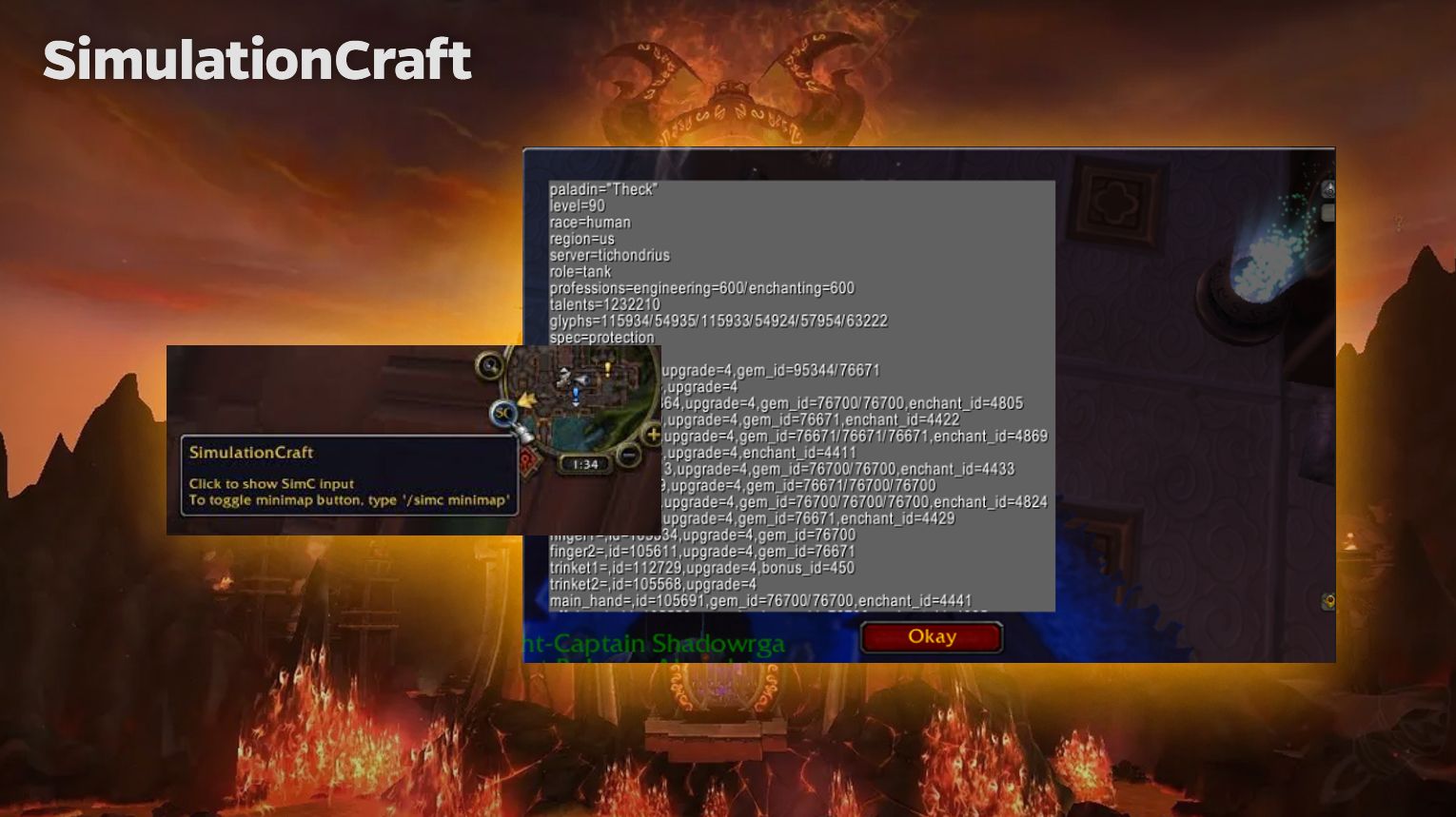
SimulationCraft Addon is perfect for you if you’re looking to optimize your World of Warcraft character’s performance. It helps you gather all the up-to-date information about your character, like gear, talents, and conduits, and converts it into a format that Raidbots can use to run accurate simulations.
With this addon, you can easily collect detailed information about your character, including what’s in your bags and even gear from your weekly chest. The Blizzard Armory API is often outdated, but by using this addon, you’ll always get accurate data. Just copy the generated text and paste it into Raidbots, giving you the best results for your character’s performance.
After installing the addon, simply enable it in the WoW client and use the minimap button or the /simc command in chat to generate the necessary text string for Raidbots. This process is straightforward and requires no logging out to update your character’s information.
You can download SimulationCraft from popular addon managers like CurseForge, WowUp, or directly from its GitHub page. It’s recommended to use an addon manager for easy installation and updates, but manual installation is also straightforward.
Details!

Details! Damage Meter monitors combat logs, displaying data in easy-to-read charts and meters. It helps you track your DPS, HPS, and other metrics. Additionally, it’s compatible with tools like Warcraft Logs, so the data it shows is consistent with online logs.
Once installed, enable the following modules:
- Details! Damage Meter
- Details!: Storage (stores data)
- Details!: Compare 2.0 (compare performance)
Available Modules:
- Details!: Raid Check: Automatically checks raid readiness.
- Details!: Encounter Breakdown: Provides detailed analyses of boss fights.
- Details!: Tiny Threat: Tracks threat generation, useful for tanks.
This addon is an essential tool if you want to optimize your performance and participate in raids and dungeons more effectively.
You can download the Details! Damage Meter from popular addon platforms like CurseForge, WoWInterface, or Wago. It’s also available for installation via addon managers like CurseForge or WowUp.
RaiderIO

Raider.IO Mythic Plus, Raid Progress, and Recruitment is an essential addon for World of Warcraft players looking to simplify group finding and track Mythic+ and raid progress. By integrating with the Raider.IO website, the addon provides quick and detailed information about a player’s performance, including Mythic+ Keystone scores and raid progress, all directly in-game.
The addon shows you a player’s Mythic+ and raid stats when you hover over their character in-game, making it easier to assess potential group members quickly. It displays their best dungeon runs, overall scores, and raid progression without leaving the game.
Raider.IO is ready to go out of the box. You can access additional options using /raiderio, where you can customize tooltip appearances, enable or disable specific data (such as faction-specific scores), and tweak display settings to suit your preferences.
Modules:
- Raider.IO M+ Score: Displays Mythic+ scores in tooltips.
- Best Run Information: Shows the player’s best runs for different dungeons.
- Role Icons: Indicates the player’s main role in Mythic+ dungeons.
- Group Search: Lets you view detailed information for all group members at once.
You can download Raider.IO from CurseForge or install it using addon managers like WowUp or the CurseForge App.
MythicDungeonTools (MDT)

Mythic Dungeon Tools (MDT) is a popular addon for World of Warcraft designed to help players plan and optimize their Mythic+ dungeon runs. With MDT, you can map out routes, track enemy positions, and share strategies with your group.
MDT allows you to view the positions of enemies in every Mythic+ dungeon and create custom routes by selecting which mobs to kill. It also displays the health, abilities, and weaknesses of enemies to different types of control. Once you’ve created a route, you can share it with your group members or export it for use on other platforms like KeystoneGuru.
The addon works right out of the box, but you can customize the interface using options like enabling fullscreen mode, resizing the map, or adjusting enemy force displays. You can also set affix-specific features for seasonal dungeons and create multiple pulls to organize your strategy better.
MDT doesn’t have separate modules but includes useful tools like:
- Live Mode: Allows real-time cooperation with your party members to create routes.
- Toolbar: Adds arrows, paths, and notes to the map for extra planning.
- Enemy Info: Provides detailed information about enemies and their abilities.
You can download Mythic Dungeon Tools (MDT) from CurseForge, or use the CurseForge app to install and update it hassle-free. MDT is also open-source, so updates and contributions from the community are available on GitHub.
GTFO

GTFO is a simple yet effective World of Warcraft addon that alerts you when you’re standing in dangerous zones during combat. Whether you’re in a dungeon or a raid, GTFO helps you avoid unnecessary damage by playing audible alerts, letting you know when to move.
GTFO provides distinct audio cues to warn you when you’re in danger. There are four types of alerts:
- High Alert: For powerful AoE abilities that require immediate action.
- Low Alert: For less dangerous AoEs or PvP effects, allowing you to decide whether to move.
- Fail Alert: For damage you should have avoided but didn’t.
- Friendly Fire Alert: For AoEs triggered by a teammate, indicating one of you should move.
GTFO is ready to use once installed, but you can adjust settings by typing /gtfo options.
Key settings include:
- Volume Control: Adjust the alert volume.
- Auto Unmute: Enable sound even when the game is muted.
- Ignore Alerts: Set to ignore trivial content. You can also integrate it with WeakAuras or Power Auras for visual alerts alongside the audio.
GTFO integrates with other addons like WeakAuras, Power Auras, Recount, and Skada for visual alerts and tracking.
You can download GTFO from CurseForge or install it through the CurseForge app. It’s available for multiple versions of WoW, including Retail, Classic, and WotLK Classic.
Best WoW PvP Addons
PvP addons in World of Warcraft help you improve your performance by providing useful information during combat. They track enemy abilities, cooldowns, diminishing, and other important details.
WoW PvP addons work by displaying important details right on your screen. For example, they can show you when an enemy uses a big ability or when a healer is vulnerable, helping you choose the best time to attack. Some addons also alert you when you’re being targeted or focused by multiple players, so you can respond and avoid being overwhelmed.
Using PvP addons makes gameplay smoother because they give you an advantage in fast-paced situations and Arenas and battlegrounds. Instead of trying to keep track of everything yourself, the addons handle it for you.
Popular PvP addons like Gladius or BigDebuffs highlight crowd control effects, enemy cooldowns, and important debuffs. OmniBar shows enemy cooldowns, while Details! PvP Mode can help analyze damage taken and dealt.
Below, I will give you a list (with a brief overview) of must-have WoW PvP addons.
GladiusEX

GladiusEx is an advanced arena unit frames addon built on the popular Gladius addon. It enhances your situational awareness in arenas by displaying critical information about your enemies and teammates. It tracks cooldowns, incoming heals, absorbs, interrupts, and even provides skill history for units. The addon also includes party frames, so you can easily keep track of your team’s status. With GladiusEx, you can customize your interface to track enemy and party cooldowns, interrupts, and diminishing returns.
After installing GladiusEx, configure the cooldown tracker and DR (Diminishing Returns) tracker to ensure you’re always aware of enemy and team ability cooldowns and DR timers. Customize the party frames if you prefer to track your teammates alongside enemies. For aura management, use the built-in filtering options to display only the most important auras, and set up alerts to make certain actions or events, like low health or important spells, stand out with visual or audible notifications.
- Party Frames: Displays your team’s unit frames.
- Cooldown Tracker: Tracks all types of cooldowns for both enemies and teammates.
- DR Tracker: Shows diminishing returns on crowd control effects for better crowd control management.
- Skill History: Displays recently used abilities by enemies.
- Interrupts: Shows interrupts directly on the arena and party frames.
- Auras: Customize which buffs and debuffs to track.
You can download GladiusEx from CurseForge, where it’s regularly updated. Simply search for “GladiusEx” on the CurseForge website or install it through the CurseForge client.
BigDebuffs

Big Debuffs is a lightweight addon designed to enhance the visibility of debuffs on Blizzard’s default raid and unit frames. It increases the size of important debuffs like crowd control effects (stuns, silences, etc.), making it easier for you to track these debuffs during PvP and PvE encounters. Additionally, the addon replaces unit frame portraits with debuff durations when significant debuffs are active, helping you respond faster to important status effects.
Recommended settings:
- Anchor: You can adjust where BigDebuffs are displayed on the raid frames—inner (default), left, or right.
- Increase Maximum Buffs: Sets the maximum number of buffs shown to 6 for better visibility.
- Scale: Customize the size of various debuff types to your preference.
- Warning Debuffs: Enable this option to always display critical debuffs.
- Unit Frames: Show debuffs directly on player and target unit frames for quicker reaction times.
BigDebuffs supports popular unit frame addons such as:
- Z-Perl UnitFrames
- Shadowed Unit Frames
- ElvUI
- bUnitFrames
Where to download: You can download BigDebuffs from CurseForge, where it is regularly updated for the latest versions of World of Warcraft, including Retail and Classic expansions. Simply search for “BigDebuffs” in your addon manager or on the CurseForge website.
GladiatorLosSA

GladiatorlosSA is a must-have World of Warcraft addon designed for PvP players. It provides audible alerts whenever an enemy player uses significant abilities during combat. For example, if your opponent uses a PvP trinket, you’ll hear a voice alert saying “Trinket.” This feature allows you to react quickly to key enemy actions.
Recommended Settings: To configure the addon, type /gsa or /gladiatorlossa in the game chat.
From the settings, you can:
- Choose which abilities you want to hear alerts for.
- Select a voice set (English female by default, with options for other languages).
- Enable or disable alerts for specific areas, such as arenas or battlegrounds. You can also adjust how the addon behaves with specific classes and spells, providing a tailored experience.
GladiatorlosSA supports multiple languages, and additional voice packs can be installed. You can add custom sound files to create personalized alerts and tweak the volume settings based on your preferences.
Where to download: GladiatorlosSA is available for download on CurseForge. It is easy to install through the CurseForge client or manually. Keep in mind that additional voice packs may require separate installation depending on your preferred language.
TellMeWhen

TellMeWhen is a highly flexible World of Warcraft addon that helps you track cooldowns, buffs, debuffs, and various combat-related events. It provides customizable visual, auditory, and textual notifications, making it easier to manage abilities, track important mechanics, and respond effectively during combat. Whether you are PvPing or raiding, TellMeWhen allows you to set up reminders for almost any aspect of your character’s performance.
To start using TellMeWhen, type /tmw to unlock the configuration mode. You can then right-click on an icon to open its editor and configure what you want to track, like cooldowns, buffs, or debuffs. You can drag spells from your spellbook or inventory to easily create a tracking icon. Settings such as icon visibility, cooldown animations, and notification sounds can be adjusted to suit your needs. You can also set specific conditions for when an icon should be visible, like if a certain ability is ready or a debuff is active.
TellMeWhen offers extensive features like:
- Meta Icons: Allows you to combine several icons into one, automatically adjusting based on conditions.
- Conditions: Enables fine-tuning when an icon or group of icons should be displayed.
- Groups: Icons can be grouped for better organization, and you can apply conditions to entire groups.
- Customizable Icons: You can apply skins via the Masque addon for a better visual appearance.
TellMeWhen is available on CurseForge, where you can download and install it. It is frequently updated and supports the latest versions of World of Warcraft, including The War Within, Classic, and Cataclysm Classic.
OmniCC

OmniCC is a simple and effective World of Warcraft addon that converts cooldown timers from analog (spinning clocks) to digital text. This means that for any item, spell, or ability on cooldown, you’ll see a countdown in numerical text, giving you precise information about when it will be ready to use. It works seamlessly across action bars, inventory, and other parts of the game’s interface.
Recommended Settings: The default settings of OmniCC work well for most players, but you can customize how the cooldown text looks. You can adjust the font, size, color, and positioning of the countdown to match your preferences. You can also set up minimum and maximum display thresholds to control when the countdown starts or stops showing, making it easier to manage your abilities.
OmniCC works across all aspects of the game’s UI, including action bars, inventory, and any add-ons that display cooldowns. For players on classic servers, you can complete OmniCC with ClassicAuraDurations to see cooldown timers on buffs and debuffs.
Where to download: OmniCC is available on CurseForge and can be easily installed through any addon manager like CurseForge’s own client or manually from the website. It supports all major versions of WoW, including The War Within, Classic, and Cataclysm Classic.
NameplateCooldowns

NameplateCooldowns is a useful World of Warcraft addon that displays the cooldowns of enemy abilities above their nameplates. This gives you a real-time view of what abilities your opponents have used and when they will be ready again, making it easier to plan your decisions during PvP fights (arenas, battlegrounds, RBGs).
Recommended Settings: To adjust the settings, type /nc in the in-game chat. By default, the addon tracks all cooldowns for enemies, but you can customize which abilities you want to monitor by toggling them on or off in the settings menu. You can also adjust the size and position of the cooldown icons to match your preferences.
The addon is simple and highly customizable and allows you to manage cooldown tracking for different abilities and spells.
Where to download: You can download NameplateCooldowns from CurseForge. It’s compatible with WoW The War Within and other versions like Cataclysm Classic and Wrath of the Lich King Classic. Installation can be done through the CurseForge client or manually via the website.
